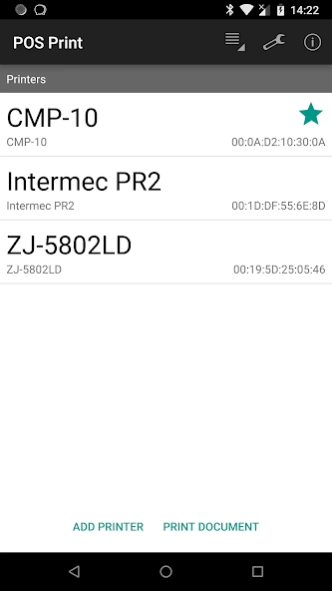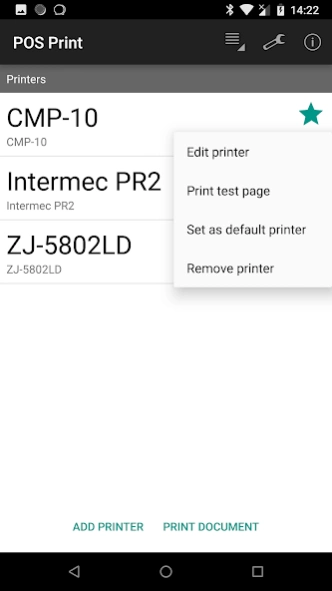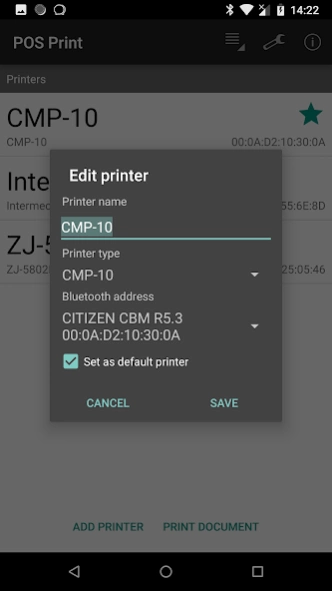POS Print 1.0.38
Paid Version
Publisher Description
POS Print - A Bluetooth point-of-sale printing solution for the Android™ platform.
POS Print is a Bluetooth point-of-sale printing solution for the Android™ platform.
⚠ PLEASE DO NOT PURCHASE THIS APP UNLESS ⚠
1. You have an app that you know supports POS Print, e.g. Taximeter by Planet Coops.
or
2. You are a developer adding support for POS Print to your own application.
------------------------------------------------
Why tie your projects to one printer?
The goal of POS Print is to provide a WOPA (Write Once Print Anywhere) mobile, point-of-sale printing solution. POS Print prints documents, written in a simple ‘HTML like’ language, to a variety of popular Bluetooth mobile printers. The language supports images, bar codes and formatted text, e.g. bold, underline, rotated. The aim is to expand the list of supported printers and features as time and printer technology move forward.
POS Print currently supports Western European/US Latin alphabets for the following printers:
• Citizen CMP-10
• Citizen CMP-20
• Citizen CMP-30
• Intermec PR2
• Intermec PR3
• Zebra MZ220
• Zebra MZ320
• Star SM-L200
• Star SM-L300
• Star SM-S220i (in StarPRNT emulation mode)
• Star SM-S230i (in StarPRNT emulation mode)
• Epson Mobilink TM-P60
• SPRT SP-RMT9BT
• ZJiang ZJ-5802LD/DD, ZJ-5805LD/DD and POS-5802/5805 variants
• ZJiang ZJ-8001LD/DD and POS-8001 variant
• HTML e-mail printer (Email)
• Generic line printer (Text - limited support see guide)
See the user guide, Link: https://drive.google.com/file/d/1USNxGshr6Wotcnl3FoC3N6r4MUZpWihd/view?usp=sharing, for more information and FAQs.
See POSPrintExamples.zip, Link: https://drive.google.com/file/d/1xEgOHpaS4-gFWizVL0jJ431ff_vu74bC/view?usp=sharing, for an example project.
About POS Print
POS Print is a paid app for Android published in the Office Suites & Tools list of apps, part of Business.
The company that develops POS Print is Planet Coops. The latest version released by its developer is 1.0.38. This app was rated by 4 users of our site and has an average rating of 3.3.
To install POS Print on your Android device, just click the green Continue To App button above to start the installation process. The app is listed on our website since 2024-02-19 and was downloaded 173 times. We have already checked if the download link is safe, however for your own protection we recommend that you scan the downloaded app with your antivirus. Your antivirus may detect the POS Print as malware as malware if the download link to com.planetcoops.android.posprint is broken.
How to install POS Print on your Android device:
- Click on the Continue To App button on our website. This will redirect you to Google Play.
- Once the POS Print is shown in the Google Play listing of your Android device, you can start its download and installation. Tap on the Install button located below the search bar and to the right of the app icon.
- A pop-up window with the permissions required by POS Print will be shown. Click on Accept to continue the process.
- POS Print will be downloaded onto your device, displaying a progress. Once the download completes, the installation will start and you'll get a notification after the installation is finished.